


A billboard is a 2D image that is inserted into a 3D scene. Using DAZ|Studio, I created a number of 2D images with people (many were models from previous projects).
After creating a character, I used the "Front View" (orthographic) camera and positioned the person such that the shoes were touching the bottom of the image. This positioning allows the billboard's shadows to look correct.
Next, I rendered the character from eight different angles (45 degrees apart). I used DAZ|Studio's timeline (animation tool) and rotated the model over eight frames.
Later, I created two sets of billboards per character: one with flat lighting and one with side lighting. The lit billboards allowed for a bit more realism.
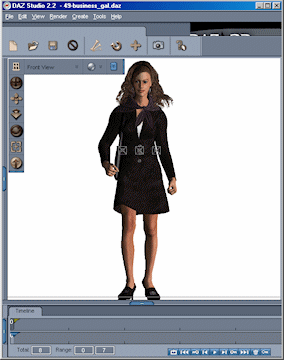
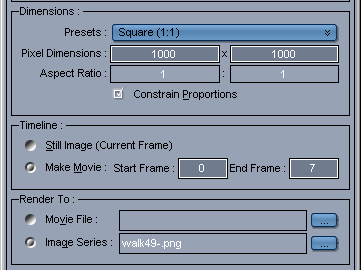
I saved the images in .PNG format which supports an alpha channel. This lets the "background" show through the billboard.
Note: DAZ|Studio appends the frame number at the end of the each output filename. The filenames I picked for each billboards contained the pose (walking or standing), the character number and the angle the character was facing. This scheme is used by the crowds macro to select the appropriate billboard.
The macro to draw the billboards allowed me to select the character, the pose (standing or walking), and the direction the character was facing. These three parameters are used to build a filename that selects the specific billboard image.
Additional parameters include the scale (how large to make the billboard), lighting (flat lighting, left lighting, right lighting), the position to place the billboard, and the camera position.
The camera position is important because the billboard must be rotated to be perpendicular to the camera.

I arbitrarily decided to render each of the billboards at 1000x1000 pixels (250-750kB). Obviously for distant crowds, they could be much smaller.
With many instances of these billboards, my scenes were consuming lots of memory. For example, the sample scene at right has 2000 billboards (of only eight characters). This scene consumed 840 MB.
I found that POV-Ray would reallocate memory for every billboard instance, even the duplicates. So I rewrote the crowd macro to only allocate each image only once. After this change, the same scene consumed only 33 MB.
The key was keeping track of each billboard image as it was needed. Then checking to see if it was already allocated. I wasn't sure that POV-Ray would allow me to create an array of objects, but sure enough it worked. Here's the magic code:


The audience in my revision of Ipod in D minor.


This scene added 3473 billboards to the original scene (with only two people). Although the new scene consumed an additional 2 GB, it rendered 3 seconds faster!







